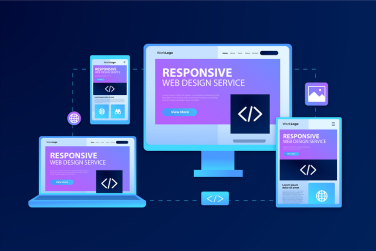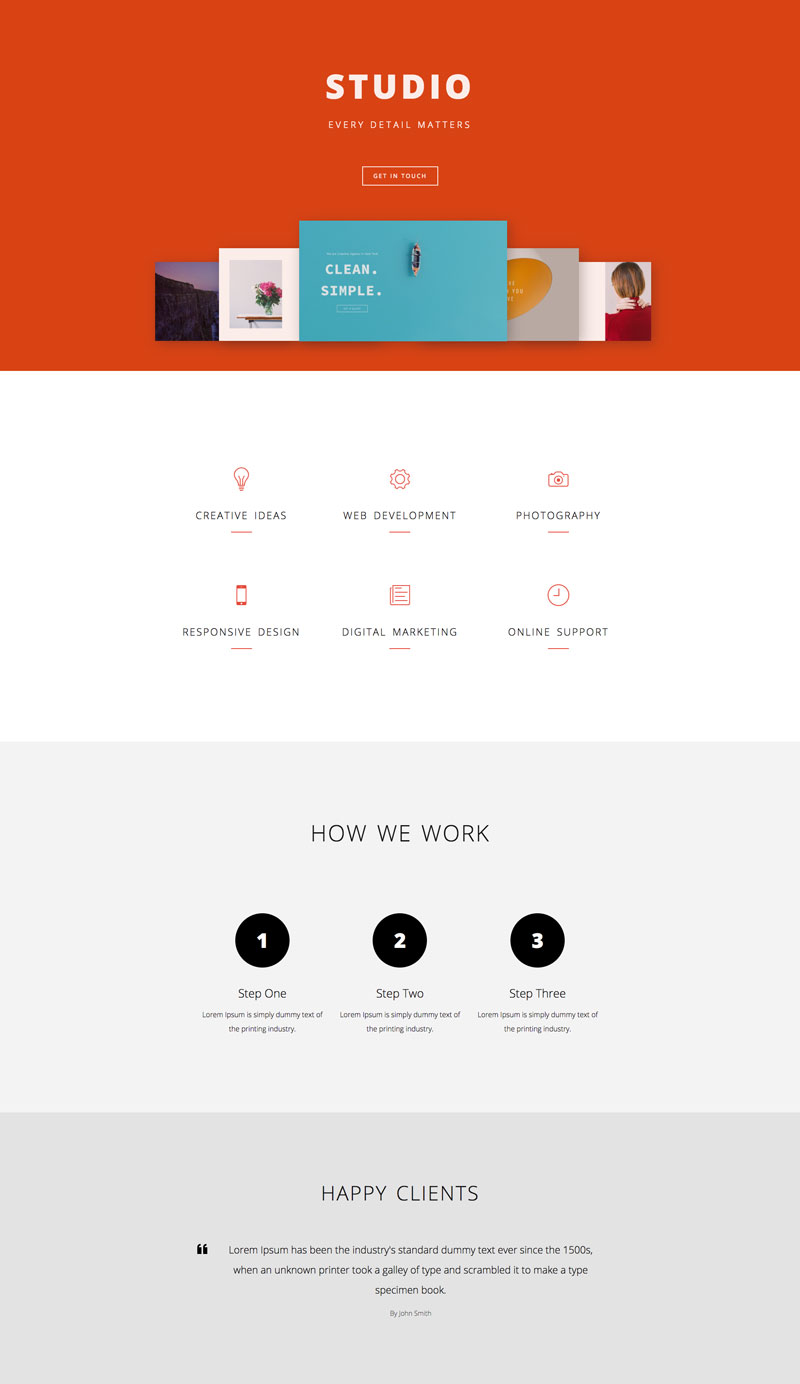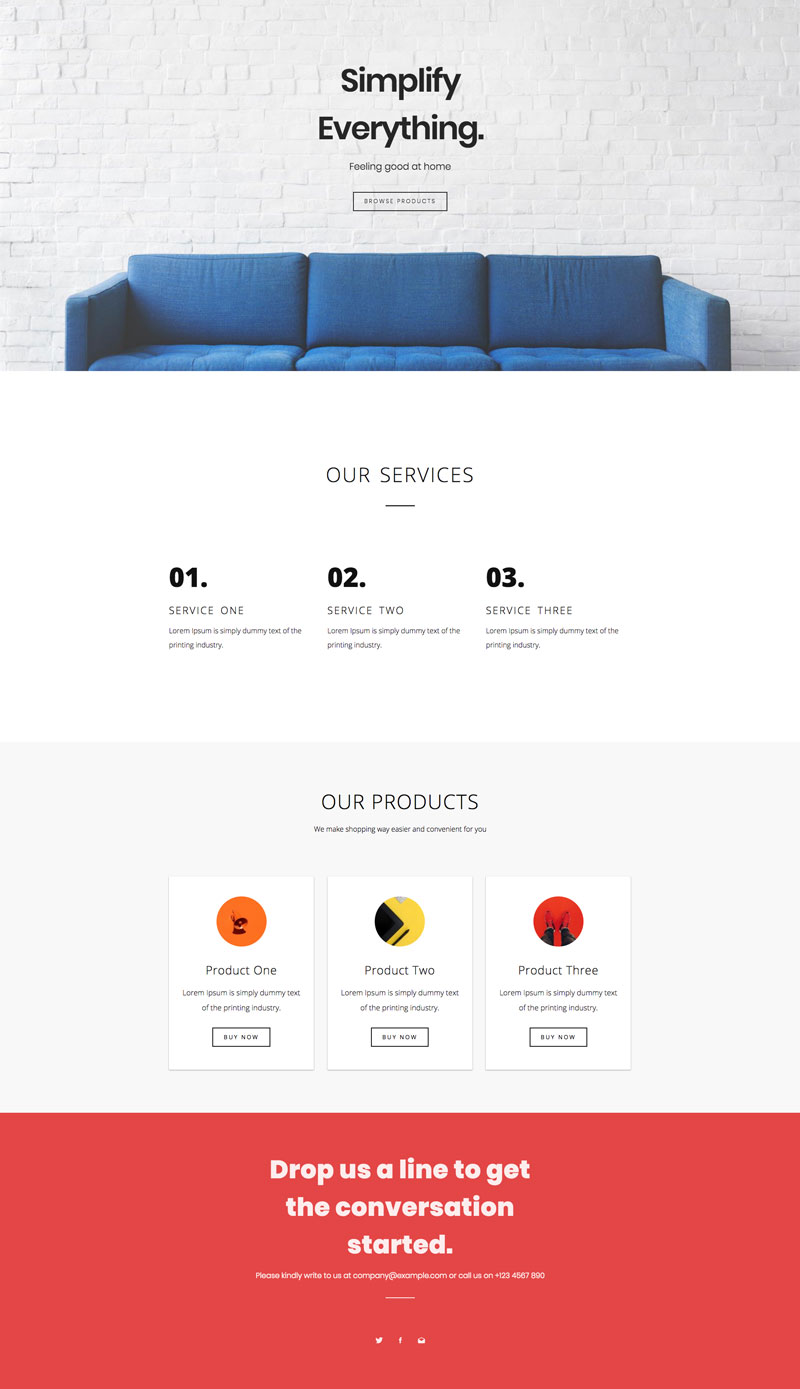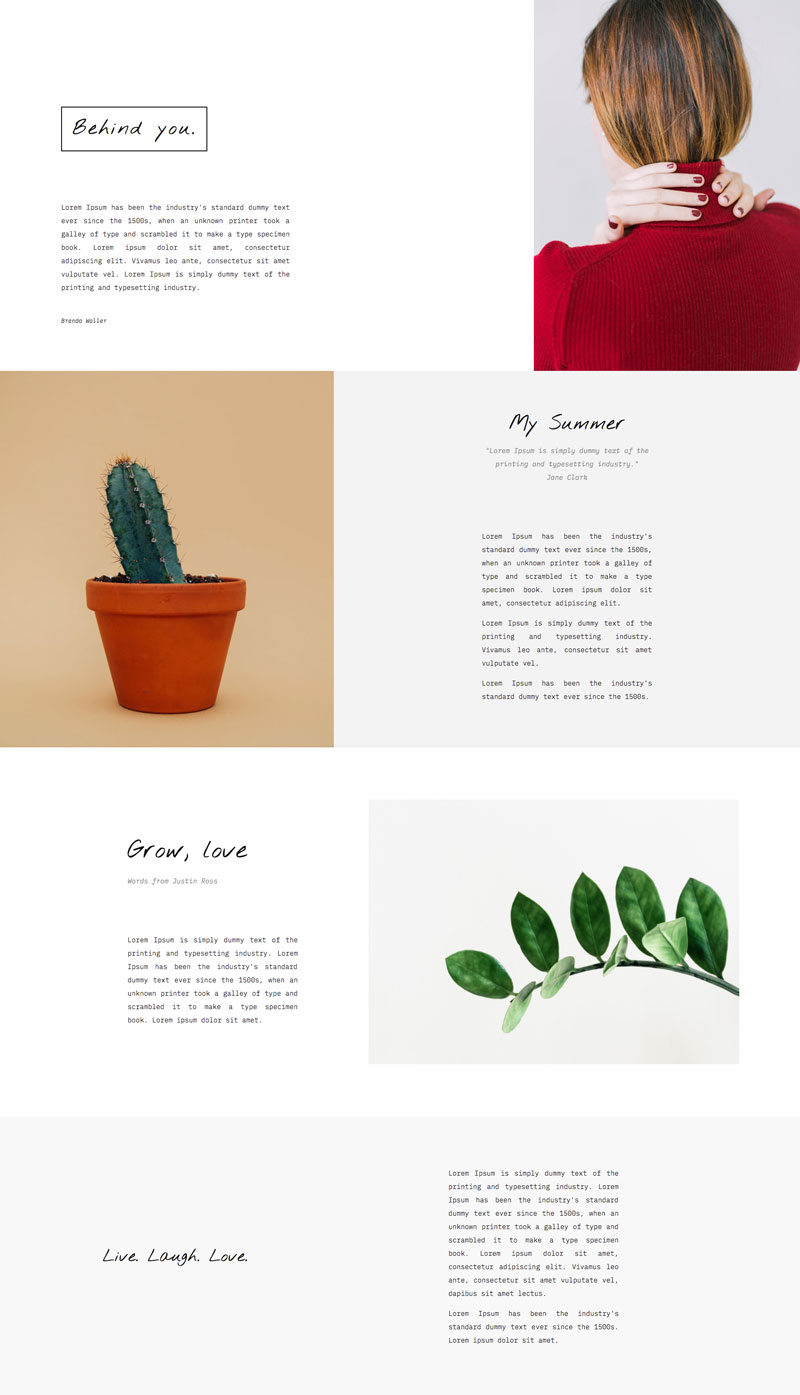There are no items in your cart
Add More
Add More
| Item Details | Price | ||
|---|---|---|---|
Why Build? Create fast, beautiful cross-platform apps with one Flutter codebase.
Career Benefit: Build real projects and boost your app development portfolio.
Master Flutter to build apps for Android and iOS with ease!
| LANGUAGE : HinglishDescription:
This course will teach you how to build cross-platform mobile applications using Flutter, a popular open-source UI software development kit created by Google. Learn how to create beautiful, native-looking apps for both Android and iOS platforms with a single codebase, saving you time and resources. Dive into the world of Flutter and unleash your app development potential!
Key Highlights:
What you will learn:
Choose the right plan that works for you. No hidden fees.
AVAILABLE Mode
The program mentioned here is solely for the purpose of LIVE Training Mode. If you are looking for Industrial Training, Certifications, Premium Courses, Vocational Courses, or Workshops, please contact us at +91-80-9042-9042 or visit Contact Us .
Flutter combined with Firebase helps you build powerful, real-time apps with effortless backend integration. From user authentication to cloud storage and push notifications, this combo lets you focus on building stunning interfaces while Firebase manages your data, analytics, and hosting - all in real time.
Flutter paired with the OpenAI API lets you create intelligent cross-platform applications - from chatbots and content generators to voice assistants. This integration brings AI-driven experiences directly into your mobile or web app, enhancing user engagement and delivering personalized, dynamic functionality.
✅ Build focuses on foundational software skills with a simpler project.
✅ Launch is for complex, industry-level projects with advanced features.
✅ Integrate is similar to Launch but focuses on projects integrating APIs and real-world platforms (e.g. Google Maps, OpenAI).
✅ Build: 10–11 live classes
✅ Launch: 13–14 live classes
✅ Integrate: 13–14 live classes
✅ Your live project is unlocked after ~50% of modules are completed:
Quickly join and start your journey toward mastering Flutter with hands-on, guided lessons.
Work on real cross-platform app projects - design, develop, and deploy using Flutter’s latest features.
Publish your app to Google Play and the App Store, showcase your portfolio, and accelerate your career growth.